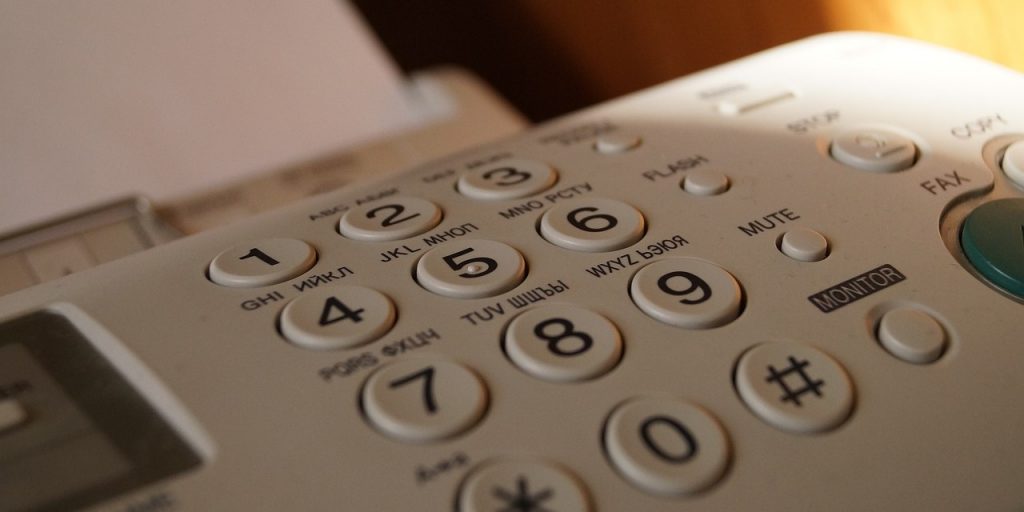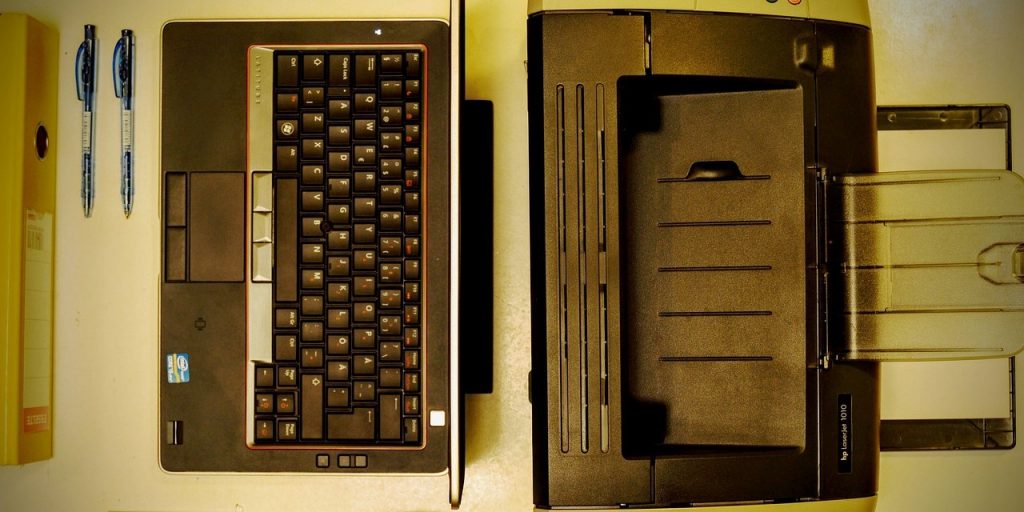Case Study: 5 Tips to Secure Customers for Fitness & Gym Coaches Using TalkHeap
Case Study: 5 Tips to Secure Customers for Fitness & Gym Coaches Using TalkHeap
Being a fitness & gym coach can give you a strong flow of income. However, you must implement the right strategies to get to it. Otherwise, you will spend too much time and energy struggling to gain customers.
Problems Fitness & Gym Coaches Have

Meet one of our clients, John. He is an energetic fitness coach who struggled to secure customers. Here are the main issues that John was facing:
-
Hard to attract new customers to enrol on a fitness program
-
Hard to convince existing customers to stay with their programs
-
Hard to maintain communications with customers
-
Hard to manage schedules and appointments between multiple customers at a time.
Such a situation was taking a toll on John. He got unproductive as he spent too much time seeking customers all over again.
Solutions Tailored for Fitness Coaches

John understood he needed to change his strategies to get out of this exhausting cycle. So, here are several approaches he tried:
Tailoring Marketing Strategy to Attract New Customers
John learned to specify his target audience and tailor a marketing strategy that fits his unique circumstances. It was eye-opening for him because he used to abruptly target anyone of any age, gender, and needs. Even worse, he was using the same marketing strategy to approach them. No wonder his efforts failed so many times!
Offer Free Assessments and Consultation to Show Quality
Eventually, John realizes that offering free services does not make him lose potential income. If anything, it is an investment for more money. Offering an assessment, consultation, or a trial session will convince his potential customers of how skilled John is. Hence, it casts away their doubts to enroll in his programs.
Use TalkHeap for Effective Communication
John used to juggle between emails, chats, and phone calls to coordinate with his customers. Now, he integrates everything with TalkHeap. This decision was a key game-changer for his business. It eases him to manage communication and make sure no customer is left hanging for too long. TalkHeap also helps him to measure the effectiveness of his marketing strategies so he can do better next time.
Use Appointment Reminder by TalkHeap to Manage Schedules
John also utilizes Appointment Reminder by TalkHeap to alert their customers of upcoming appointments. Some customers even get daily reminders to make sure none of them skip their fitness routines, even for things as simple as drinking a lot of water every morning. Appointment reminder by TalkHeap allows John to personalize a template and reminder schedule for each customer, which leaves a positive impression on his clients.
Collect feedback to Arrange Better Service for Long-Term Customers
John also tried to collect feedback from each of his customers. This time, he genuinely listened to all of them. John does not shy away from constructive criticism. He then uses those inputs to customize each of his programs to meet the needs of every customer. Now, none of his clients have the same fitness program. Customers are happy, so most of them are staying with their programs in long terms.
John’s Results and Improved Business

John is a successful fitness & gym coach now. Here is what happens to John and his business after implementing the solutions mentioned earlier:
-
More people are curious about what John offers.
-
Free trials lead to more contract deals.
-
Without the need for manual reminders, John can focus on more important communication.
-
John also uses Appointment Reminders to get their clients to stick to their routines, resulting in better fitness progress.
-
Customers are satisfied with the service and experience so they are happy to continue training with John.
-
His loyal customers also spread positive reviews and recommendations to their friends and family, which eventually drew more clients for John.
John has a packed schedule now, but he can manage them well without stress. With a more stable business, his income gets even more reliable and he can start saving and investing now. John’s business in coaching services is flourishing now. Not only stable, his flow of revenue is higher as well. Don’t you want secure customers as a fitness & gym coach like John?
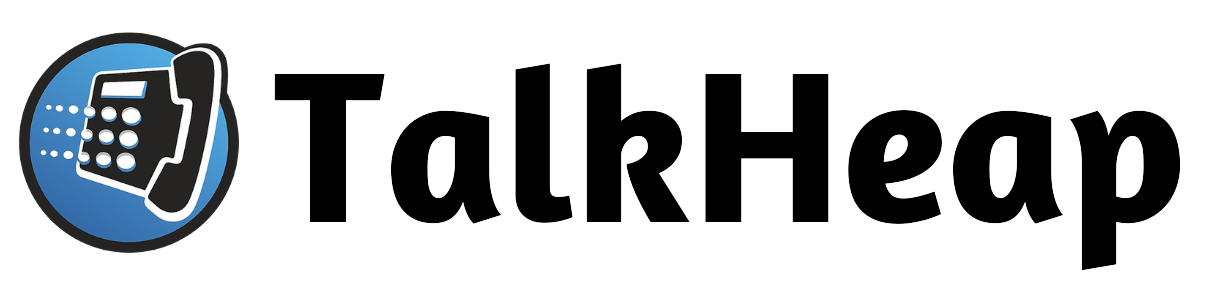







 Offices usually digitize documents to make them easier to share. It is more efficient than using the old-style fax machine. However, sending business documents via email might not be secure enough as well because emails are prone to hacking and cyber-attacks. The best solution is to use TalkHeap, a virtual faxing app that boasts the security level of conventional fax and the convenience of digital mail.
Offices usually digitize documents to make them easier to share. It is more efficient than using the old-style fax machine. However, sending business documents via email might not be secure enough as well because emails are prone to hacking and cyber-attacks. The best solution is to use TalkHeap, a virtual faxing app that boasts the security level of conventional fax and the convenience of digital mail.