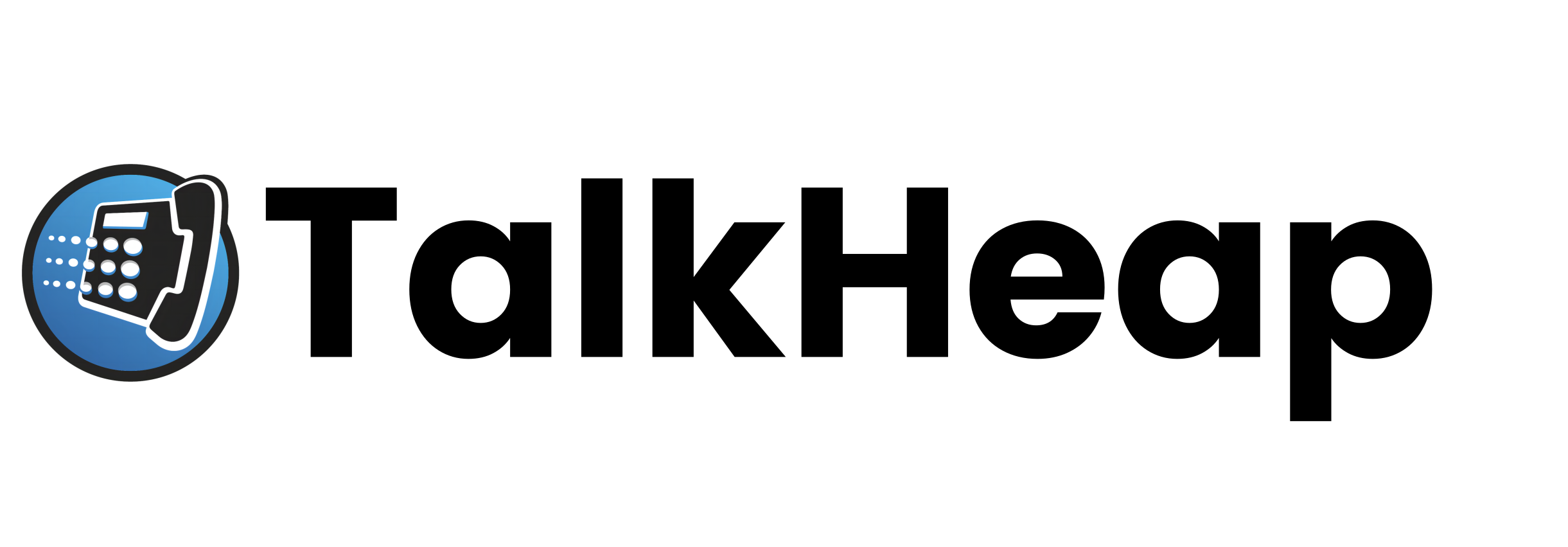Hi everyone!
This blog will teach you how to quickly and easily use the MySecondLine mobile app.
MySecondLine and Talkheap belong to the same company.
Getting Started
Refer to our user guide, or use the QR code below to download and install the corresponding version of the program quickly.
Usage Guidelines: MySecondLine Mobile App
Download QR code:

Calls And SMS
Simply tap ‘Call‘, enter any number, and connect instantly – all through your business line.
Click on the navigation bar “Contacts“, select a contact, and select message to send a text message
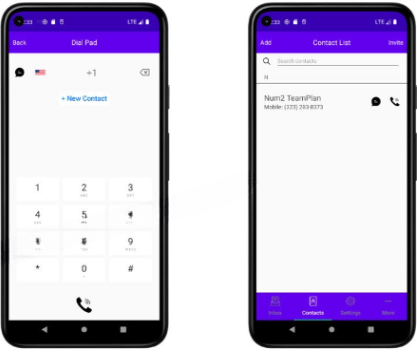
Settings Guide
Team Number – Share mobile phone numbers with your team.
Import Number – Import and use new mobile phone numbers in a variety of ways.
Change Number – Quickly change your mobile phone number.
Set up automatic greetings for incoming calls and text messages.
![]()
![]()
Get started today at MySecondLine.com and make every call and text work harder for your business!